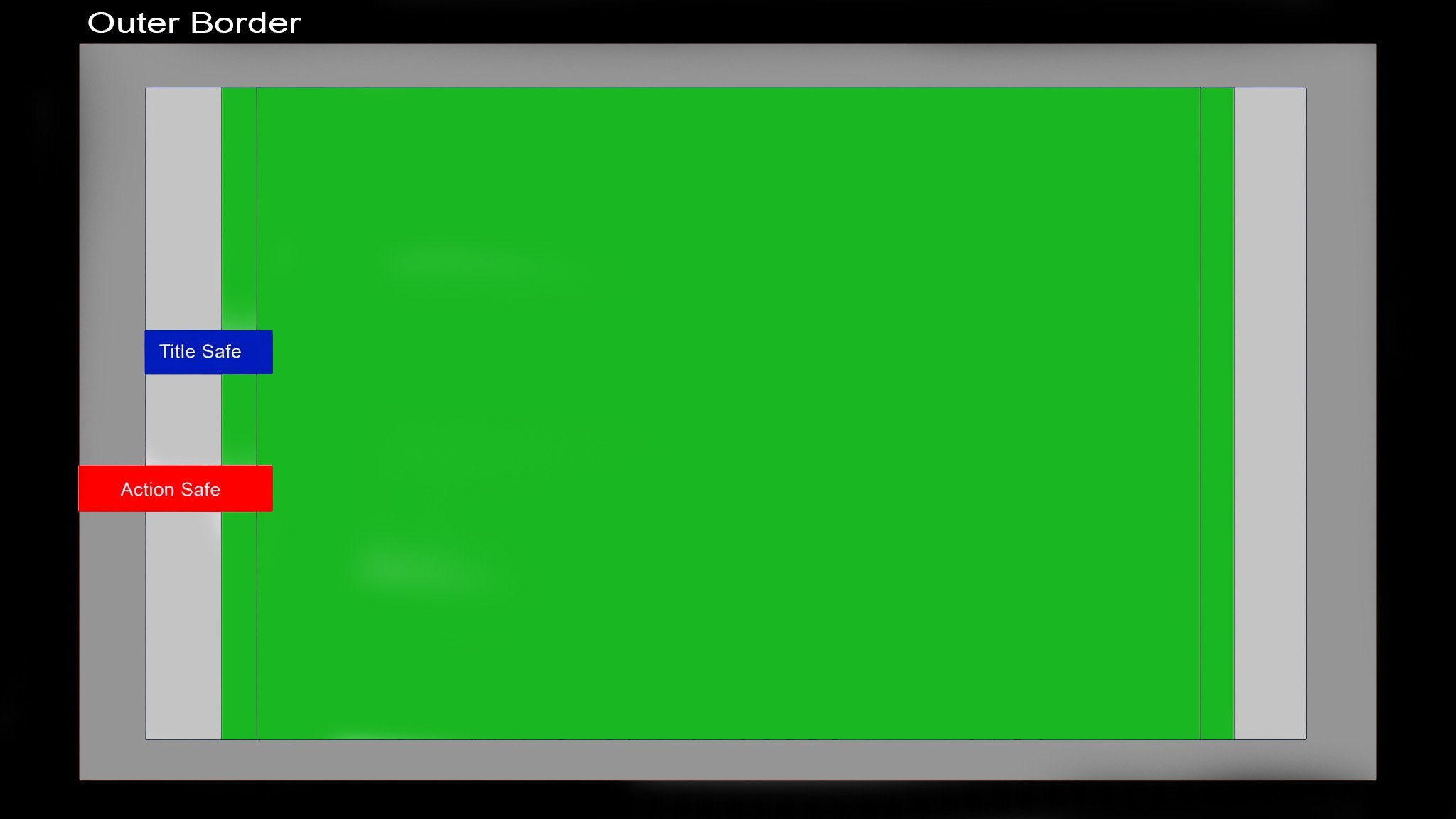Participant Playbook 2026
Congratulations on your participation in the 2026 ACC InVenture Prize! This playbook will be your guide for all aspects of the competition.
Overview
The University of Notre Dame will serve as the host of the 2026 ACC InVenture Prize.
The 2026 ACC InVenture Prize will include ALL participating teams in the live broadcast final round on Friday, March 27, 2026. Teams will pitch to a panel of judges in front of a live audience.
The competition stages and associated dates:
11/12/2026 Noon Kickoff Meeting for University Reps.
01/21/2026 Wednesday Noon Zoom Info Calls begin to support teams and university reps with questions. Calls are optional office hours and scheduled weekly or biweekly until the final.
02/06/2026 Each ACC University must register one university representative via this form to manage the event requirements and schedule for the University and team, and travel with the team to Notre Dame. Faculty Reps are added to our mailing list.
02/13/2026 Each ACC University must register one student team via this form to compete in the ACC InVenture Prize including team member info, team photo, and logo. Team info will be published to the event website - like this.
Each University representative works with its student team to prepare them for the competition, pitch, and Q&A sessions, and creates content for a short pitch video (time limit of ~2 minutes - exact time TBD).
03/02/2026 Each team must submit pitch video content, slide deck, and show production materials to the producer.
The producers edit and produce pitch videos from the submitted content and checks them with the teams.
03/20/2026 Final video pitches are published on the ACC InVenture Prize website for judges and the world to view.
03/23/2026 Student teams field questions from judges via zoom - approximately 2 minutes to roll the video, and 8 minutes of Q&A (exact schedule TBA)
03/26/2026 12:01 AM People’s Choice voting opens and runs through the broadcast.
03/26/2026 Student teams travel to the Notre Dame arriving prior to 3:00pm.
03/26-27/2026 Students participate in social activities around Notre Dame’s campus and rehearse at the Embassy Suites Hotel, just beside campus.
03/27/2026 The program is aired live from 7pm - 8pm EST. Each team pitches their venture LIVE with their slide deck progressing through the slides with a remote clicker. Presentations will be 2:00 minutes followed by a very short Q&A - typically “one final question.” The broadcast is followed by an after-party where students get a chance to network with judges and other teams.
03/28/2026 Teams return home
Details for each of the above steps are provided as you scroll down below.
Important Notes
Universities make their own travel arrangements for their students and faculty representative covering travel and food to the host University.
Host university will cover travel, food, and lodging for students and one faculty rep once in host university city.
Universities contribute $5000 each to the host university to help in covering event expenses. The ACC also contributes significantly to cover expenses.
Team Eligibility Requirements
Teams participating in the ACC InVenture Prize must meet all of the eligibility requirements listed below.
Each university team must only be composed of full-time, degree-seeking undergraduate students and/or recent graduates of the university within one year of graduation from their undergraduate program.
If a team member is a recent graduate of the university, the idea for the invention must have been initially conceived while the student was enrolled as an undergraduate.
If a team member is a recent graduate of the university and is now attending graduate school at another ACC institution, the student is only eligible to compete for their undergraduate institution.
Student entrants should be the original creators, inventors, or owners of the intellectual property (IP) underlying their invention.
A team whose idea or invention qualifies as university-owned IP is not eligible to enter.
Teams with generated revenue or venture capital funding in excess of $100,000 are not eligible to compete. This includes funding from both institutional and non-institutional sources (contests, grants, friends and family, bank loans, etc.).
Teams who competed as a university finalist in the competition in a previous year may not compete as an identical entrant in subsequent years. A university may again nominate a team that served as their representative previously only if the university decides there has been substantive improvement or change to their invention.
Judging Criteria
The judging criteria will consist of four main categories:
1. Idea
Validity: The feasibility and practicality of the idea.
Novelty: The uniqueness and innovation of the concept.
Social Impact: The potential to create meaningful societal or environmental benefits.
2. Business Model
Value Proposition: The distinct value the product or service offers to customers.
Marketability & Market Size: Evidence of customer discovery, market demand, and scalability.
Cost Structure & Key Resources: Financial sustainability and essential resources for execution.
Product or Service Development: Strength of development, feasibility, and execution strategy.
3. Entrepreneurship
Vision & Strategy: Long-term goals and growth potential.
Team Commitment & Culture: Dedication, teamwork, and alignment with the mission.
Expertise & Knowledge: Industry know-how, skill sets, and leadership capabilities.
Pitch Delivery: Clarity, persuasiveness, and overall effectiveness of presentation.
4. Success Potential
Competitive Advantage: Differentiation and defensibility against competitors.
Investment Readiness: Likelihood of securing funding based on traction, scalability, and business viability.
Registration Instructions Overview
The registration form links can be found in the beginning of each section below, as well as in the overview provided here. These forms need to be filled out in accordance with the descriptions found throughout the playbook. Each section outlines the content required for each form, and explanations of each requirement.
The following summarizes the registration requirements from all involved parties.
February 6 | University Representative Registration Form submitted by your university’s Steering Committee Member.
February 13 | Student Team Registration Form submitted by the student team as a whole regardless of whether team members are participating in their team’s Pitch/Presentation Video, Q&A session with the judges, or traveling to Notre Dame for the broadcast.
University Representative Registration Instructions
The Steering Committee member is responsible for making sure their university has selected a University Representative who will coach and mentor the participating team and share this playbook with them so they become aware of the competition’s rules, judging criteria, deadlines, and additional information.
That University Representative must complete the following registration form, as the planning team will be in communication with them and they will serve as the university’s main point of contact:
University Representative Registration Form
The University Representative is responsible for making sure the student team completes their own registration forms.
Please submit this form only once per university.
University Representative Registration Form Checklist
Prepare to provide the following information on the registration form:
❏ University representative name, job title, phone number, and email
❏ Finance contact name, email, phone number and mailing address
❏ Team name
❏ T-shirt size
Student Team Registration Instructions
Once your team has been chosen by your university, please direct them to complete the following Student Team Registration Form ASAP and prior to the deadline.
Please read the below instructions and then fill out the online Team Registration Form here: Student Team Registration Form
Student Team Registration Form Checklist
Prepare to provide the following information on the registration form - detailed info for each item provided below:
❏ University
❏ Invention/team name
❏ Team’s primary contact name, email address, phone number, LinkedIn URL, major, and graduation year
❏ Pitch presenter’s name, physical mailing address, email address, and phone number
❏ Legal names of all team members
❏ Preferred names of all team members
❏ Email addresses, LinkedIn URL, phone numbers, majors, and graduation years of all team members
❏ T-shirt size and dietary restrictions for all students
❏ Invention logo (jpg, jpeg, png)
❏ Short invention description (one sentence)
❏ Paragraph invention description (≤250 words)
❏ Team photo(s) (jpg, jpeg, png)
❏ Social Media Handles related to their innovation
Item Descriptions
It is recommended that teams review team info from past years, and previous televised broadcasts on the ACC InVenture Prize website to see how previous teams represented themselves and their innovations.
❏ University
Full Name of University
❏ Invention/Team Name
For consistency, the name of your invention or project will serve as your team name throughout the competition. For example, Team BioMetrix, Team Contraline, etc.
❏ Team’s Primary Contact Name, Email Address, & Phone Number
This will be the team member most responsible for communication with Fine Line Productions and Notre Dame. Ideally this person will also be the presenter on the Presentation/Pitch Video, as we will be sending the speaker more info and materials.
❏ Pitch Presenter’s Name, Physical Mailing Address, Email Address, and Mobile Number
This is the person who will be recording the team’s Presentation/Pitch Video (details further below). We will send this person instructions on how to record, a ring light, a lavalier microphone for better audio quality, and a Dropbox upload link.
❏ Legal Names of All Team Members
Full, legal names as written on government issued ID’s.
❏ Preferred Names of All Team Members
The nickname is the name you go by and would prefer to be used on the website and on screen during the television broadcast.
❏ Email Addresses, Phone Numbers, and Phone Platforms for All Team Members
In addition to the contact info for the team’s primary contact, please share the email addresses and phone numbers for all team members. We also need to know the make and model of the phone each team will use to record their pitch so we can provide a compatible lavalier microphone.
❏ Majors
Please share the majors of all team members.
❏ Invention Logo (jpg, jpeg, png) (optional)
This logo should represent your team, and will be featured on the ACC InVenture Prize website, as well as other media and promotional initiatives. If your team does not have an invention/product logo, a university logo will suffice. Here are some examples:
❏ Short Invention/Innovation Description (one sentence)
This brief description should convey what your invention/innovation accomplishes (but not how it does it).
The description will be featured on the ACC InVenture Prize website, and potentially utilized in the television broadcast and social media.
Please limit this to one sentence. You should be specific about what your invention/innovation is, but brief. Some previous examples are:
➔ “Four Growers is utilizing emerging technology and advancements in robotics to create a robot that autonomously harvests greenhouse crops, enabling greenhouse farmers to expand their operations, reduce their production costs, and increase their yields.”
➔ “Chemios is a revolutionary cloud laboratory that makes chemistry research more efficient, accessible, and affordable.”
❏ Paragraph Invention/Innovation Description (250 words)
This description must be no more than 250 words and will be featured on the ACC InVenture Prize website. It should describe the problem your invention/innovation seeks to alleviate, and in general terms, how it does so. Example from a previous competition:
➔ “Team RoadHalo provides state-of-the-art headlight technology designed to help cyclists confidently and safely ride the roads.
Our innovative solution is a smart bicycle headlight that allows cyclists to not only see the road ahead of them, but to be seen by automobile drivers. Additionally, because we use light-on-demand technology, RoadHalo runs on high-beam for a longer duration than other products currently on the market.
RoadHalo is the brainchild of Taylor Fatheree and Cameron O’Nan. Taylor brings years of experience as a top-level triathlete and combines it with his education in manufacturing engineering and economics. Coupled with Cameron’s background and education in electrical engineering, the team is able to provide cyclists with the next step in cycling safety.
RoadHalo is further supported by an array of advisors, from business experts and pitch coaches to legal counsel. The RoadHalo team is well-positioned to take their product to cyclists everywhere and provide them with what they are demanding and truly deserve—a safer way to ride the roads.”
❏ Team Photo(s) (jpg, jpeg, png)
Photo should feature all participating team members. The image will be shown on the ACC InVenture Prize website, as well as used for other media and promotional initiatives. Please dress professionally and/or have a unified look. Having your logo (and/or university logo) in the background would be ideal as well. Here are some prior examples:
❏ Social Media Handles
Please share any InVenture-related and/or university social media handles you would like to us to tag.
Show Production Materials
Once your team has filled out the Student Team Registration forms, the team’s primary contact will receive a link via email to a Dropbox folder where s/he should upload the items listed below. These materials will be used by Fine Line to produce each team’s Pitch/Presentation Video, which will serve as the way to pitch their innovation to the judges. Only one team member will be allowed to speak on this video, although the Q&A round on Zoom will be open to all team members.
Check out this very helpful video explaining production materials provided by our show producer Dave Drabik of Fine Line Productions:
Show Production Materials Checklist
Prepare to provide the following materials to the dropbox (link provided by email) - detailed info for each item provided below:
❏ Presentation/Pitch Video
❏ PowerPoint Presentation
❏ Script for Presentation/Pitch Video with PowerPoint Cues
❏ Video Clip (optional)
❏ 10 Factoids (email to Dave Drabik Dave@FineLineProductions.com)
Item Descriptions
❏ Presentation/Pitch Video
This is a video of a single team member making the team’s pitch. The speaker should record the pitch directly into his/her smart phone camera, using the lavalier microphone we will ship to the address in the Student Registration. More information can be found in the Presentation/Pitch Video Guide below. Speakers may hold or demonstrate a working prototype of their invention if applicable, just as they would if they were live in front of the judges. Speakers may record in segments, as long as the full duration of their speaking time does not exceed this year’s agreed upon time limit (2 minutes). It is recommended that the speaker execute as follows: briefly introduce himself or herself and the name of their team, briefly describe the problem they are solving, and then use the rest of the time to describe the solution/pitch their innovation. See below Presentation/Pitch Guide: Recording and Uploading
❏ Pitch Deck:
Each team may create and use an original Pitch Deck, which Fine Line will edit together with the Presentation/Pitch Video.
Each team will be allowed a maximum of 6 original still slides, the first of which must be the team’s logo slide (or team name slide). Please note that all Pitch Deck visuals must be still images. Animations or sequential visuals will be counted as multiple slides/images.
All Pitch Deck slides should be created in 16x9 setup (NOT 4x3).
Please deliver still images (slides) as either Adobe Illustrator, PowerPoint, Keynote, or Google Slides files. If that is difficult, a PNG with transparent background at 300dpi, or the highest setting available in Canva, or a PDF with editing abilities retained, is acceptable.
Please make sure that all text is well inside the outer border of your slide as seen in this example of the action safe and text safe areas.
❏ Script of Presentation/Pitch Video with Pitch Deck Cues:
This is a written version of the script as spoken in the Presentation/Pitch Video, including indications of when slides should be shown and advanced.
❏ Competitor Mentions
We realize that it is sometimes helpful during your pitch to compare your innovation directly to existing products. We ask that you only refer to these products as "competitors," or "current leading brands," etc., and never by name. If you have a need for a slide that lists multiple competing brands in your field, please refer to them as "Competitor #1," or "Brand #2," etc.
❏ Video Clip (optional):
In addition to their Pitch Deck, teams will have the option of using 1 original video with sound (for example, an expert testimonial or a video of the invention). This video will not count against their 6 Pitch Deck slides, but the video’s playing time will count against the length of the team’s presentation (unless they speak over this video as part of their overall video length). Videos should be well lit and recorded in full HD, 1920x1080. Frame rate is less critical, but 29.97 or 30 fps is best. If shot with an iPhone or similar, please frame the image(s) horizontally and do not modify it. Just deliver it in its native format to the Dropbox link you receive. If your video clip includes audio, such as an expert testimonial, please make sure it is recorded in a quiet setting with a quality microphone that is suitable for a television broadcast. Please make sure there is no unlicensed music playing under the clip, or unlicensed images visible. Please see Media Rights info below and submit any videos exactly as you'd like them to appear in your pitch, as Fine Line's editor is not permitted to choose from amongst multiple options, make any changes, color correct, etc.
❏ 10 Factoids:
Please email to Dave (Dave@FineLineProductions.com) 10 brief facts that reveal something interesting about your team: how team members met, accolades you’ve earned, team member majors, the inspiration for the invention, how the invention was named, etc. Fine Line may show these factoids on screen in a lower-third crawl during your appearance, letting the television audience get to know you better by conveying information that might not otherwise be mentioned in your presentation. Some examples from years past:
o Brüzd Foods held a design competition to come up with our logo.
o The idea for Zogo was inspired by a disagreement between Bolun and his dad over Bolun’s spending behavior.
o Malay is a Benjamin Franklin scholar at NC State.
o The U.S. healthcare system loses an average of $1.5B every year due to failed lumbar punctures.
o MedUX has already won 6 pitch competitions.
Media Rights
Very Important!
Any photos, videos, graphics, audio content you provide MUST BE ORIGINAL (created by you and/or your team) and YOU MUST HAVE FULL RIGHTS TO THE MATERIAL.
For example, we cannot show a clip from CNN mentioning statistics or the problem you’ve solved. If you plan to include a sound-bite from an expert, it must be original content created by your team. Please note that if there happened to be a popular song playing in the background while that person was speaking, or a corporate logo such as Nike visible on screen, we would not be able to use the clip.
Again, the safest route is to carefully create any necessary materials yourself. We do not want a team to be unable to include a key element of your presentation!
Presentation Pitch Guide: Recording and Uploading
Please follow the guidelines below for recording your Presentation/Pitch Video, using the lavalier microphone and ring light we ship to you. Before recording, please test the microphone to ensure it is working. The easiest test is to simply tap on it while recording. You should hear loud thumping/brushing on playback.
We strongly suggest you memorize and rehearse your pitch, making sure it is under this year’s total time limit. Have someone nearby to time it if you’re unsure. It is fine to record in segments, as long as the total speaking time does not exceed this year’s time limit.
When you’re done recording, please follow the instructions below to upload the file directly from your phone using the Dropbox link we send you.
● You will need a smartphone (or HD-capable tablet) to film yourself.
● Please record in a quiet room, ideally with carpeting. Try to avoid rooms with a lot of stone and/or wood floors and surfaces, especially bathrooms (not that you would record in your bathroom.)
● Please make sure you are adequately lit (using the ring light we sent you if you’d like), and not with a bright window or backlight behind you.
● Rest your phone (or tablet) HORIZONTALLY (LANDSCAPE) on the ring light (or on a steady surface) at/near eye level. Do not have someone hold it.
● Please frame yourself approximately from your waist to just above the top of your head.
● Please use the lavalier microphone we provided for you, attached near your chest or collar.
● Before you begin (it could be in a separate clip), please hold up a piece of paper with your name, school, and team, saying them aloud as well.
● SMILE! Speak directly into your phone, and continue to hold your gaze toward the camera for :03 after the last line of your pitch.
● Please leave the video in its original resolution—do not reduce it or transfer it to another device, as that could reduce the quality. (Quality/Size: 4K if possible, or at least 1080 HD at 30 frames)
UPLOAD INSTRUCTIONS (iPhone):
Ideally connect to and be close to good Wi-Fi.
Using the smartphone (or tablet) on which you recorded, click on the link we emailed you.
Select “Choose Files.”
Select “Photo Library.”
Select the video you want to submit.
Select “done” on the top right.
Fill out your name and email.
Select “Upload.”
Wait for the upload to finish!
All done! You will get an email confirmation when completed.